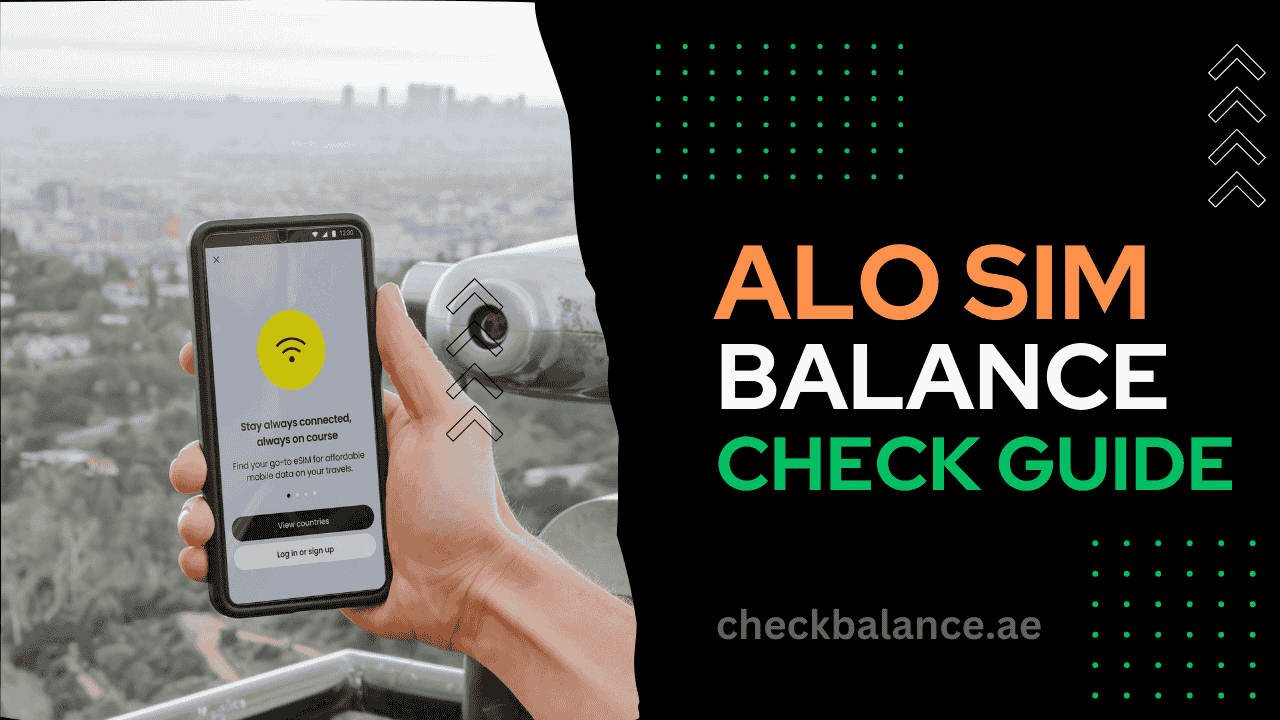ALO SIM is a digital (electronic SIM card) eSIM that you can get with your mobile phone. The ALO SIM is an eSIM service provider in UAE that has been introduced in UAE. ALO SIM offers affordable plans and packages for various needs including calls, texts, and data. This guide will walk you through the steps to check your ALO SIM balance, ensuring you never run out of credit unexpectedly.
Understanding Your ALO SIM
Before going through the process of checking your SIM balance, it’s important to understand what an ALO SIM is. In this section, we’ll explain the features of the SIM, including the benefits of the ALO SIM and how it differs from other SIM options. Knowing your SIM will help you better understand the balance check process.
ALO SIM Benefits:
- eSIMs: They provide affordable eSIM plans for data usage
- No Roaming Charges: Avoid expensive roaming fees with eSim
- Quick Activation: Download and activate your ALO eSIM quickly
- Wide Coverage: Enjoy reliable connectivity across the UAE
- Flexible packages: Choose plans that suit your usage
ALO SIM is an Esim brand introduced in UAE for cheap packages and extensive network maintenance. Thousands of users using this SIM should take care of their ALO SIM balances. Below are 2 methods to check ALO SIM balance step by step.
Methods For Balance Check
There are several ways to check your balance on ALO SIM. Here are two methods available in this Guide. There are ways to check balance using USSD codes, mobile apps, and online account management.
Each method will be explained in detail, allowing users to choose the one that works best for them.
Dial *135# and check balance
- Open your phone’s dial pad
- Dial *135# here
- After entering the code, press the call button
- Your current ALO SIM balance will appear on your screen
- A 0.10 AED balance check fee will be deducted from your SIM balance
If you want to check your SIM balance for free, install the ALO SIM app on your mobile.
Check balance With the ALO APP
- Download and install the ALO app on your smartphone
- Open the app and select your language
- Enter your number in your ALO SIM account
- Click on Show Balance Circle
- Your balance will appear on the app’s main dashboard
Conclusion
The ALO SIM is a digital (electronic SIM card) eSIM that you can get on your mobile phone. ALO SIM introduced in UAE offers affordable packages and plans, including calls, text, and data. ALO SIM features include eSIM plans, no roaming charges, instant activation, and wide network advantage. To check balance customers can dial *135# or check their balance through the ALO SIM app so that they never face an unexpected credit drain.
FAQs:
Dial *055# or *135# from mobile now to check the latest deals on ALo SIM.
To check the ALO SIM balance, users can dial *135# or check their balance through the ALO SIM app.
To view your last 10 transactions in Alo sim, send an SMS with ‘Last10’ to 1233. After some time you will receive your last 10 transactions via SMS.