The National Bank of Abu Dhabi is considered to be one of the largest and most trusted banks in the UAE. NBAD Bank has introduced the Payroll NBAD Salary Card in UAE. This card is known as the NBAD Payroll Card in UAE. Today’s article talks about NBAD Salary Card Balance Check 2024. Here will explain the benefits of NBAD salary cards and how to get NBAD cards. So let’s know how to check PPC NBAD card salary online.
What is the NBAD Salary Card?
The National Bank of Abu Dhabi has introduced NBAD salary cards for employees in the UAE. With the help of the NBAD Salary card, the salary is paid to each employee’s card every month. You can check your NBAD salary card balance using any NBAD Bank ATM, or NBAD App.
To get a NBAD salary card you need to ask your employer to issue the card. After that, your employer will contact the NBAD bank to get some of your import documents (passport, salary slip, and address proof) and issue your NBAD Salary Card.
Also Read More:
- Check the Balance of Al Rostamani’s Salary Card
- Ratibi Card Salary Check Online
- Al Ansari Payroll Salary Card Balance Check
- How to Check Balance in Du SIM | Du Balance Transfer
- Open an Emirates NBD bank account in the UAE
NBAD Salary Card Balance Check Online
- Open your mobile or computer browser and turn on your internet Data
- Open this link (https://ppc.magnati.com/ppc-inquiry) in your browser
- Enter the Last 2 digits of your Card No in the above box
- Now enter your Card ID in the box below
- Then click on the Go button
- Your balance will show on the PPC website
Check NBAD Salary Card
- Visit any NBAD ATM near you
- Insert your NBAD Salary Card into the ATM
- Enter your 4-digit NBAD Salary Card at the ATM
- Click on the NBAD check balance option on the ATM
- Your NBAD salary card balance will be shown on the ATM screen
- Now get your outstanding balance receipt from the ATM and withdraw your NBAD card from the machine
- NBAD ATM will take some deduction for providing all this service
Check Balance in the NBAD App
- Download the NBAD app from the Play Store
- Log in to the NBAD app or sign up for an account if you don’t already have one
- Once the NBAD app opens, click on My Finances > Cards
- Now click on Show Balance Conversion in the NBAD App
- You will now see the current balance of your NBAD Salary Card
NBAD Contact Support
If you face any other problem, contact the NBAD Helpline:
- In UAE: 600625500
- Outside: 00 971 2 635 8001
- EMAIL: atyourservice@bankfab.com
Conclusion
You can get help from NBAD ATM, website, and customer support to check your NBAD Salary Card balance using the method we shared with you above. You can check your NBAD salary card balance without going to the NBAD bank.
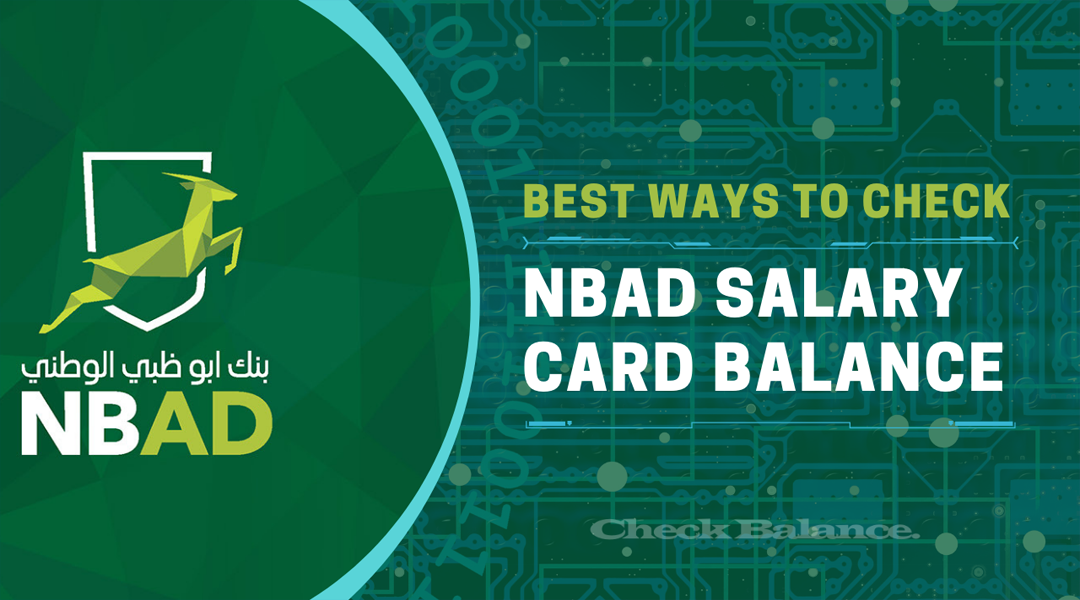
Pretty nice post I just stumbled upon your blog and wished to say that I’ve truly enjoyed browsing your blog posts After all I will be subscribing to your feed and I hope you write again soon!